Just a reminder that you can still order a hand drawn portrait from my bro in law. I've put a another one of his drawings on the side bar there ---->
I've had a couple people ask me how i color my black and white photos.



 First I open my photo in Gimp. I learned how to do it using this tutorial they had on their website. I'd never used Gimp before so it took me awhile to figure it out.
First I open my photo in Gimp. I learned how to do it using this tutorial they had on their website. I'd never used Gimp before so it took me awhile to figure it out.Then sometimes i'll open the picture in photoscape after it's black and white and use the color curves to make it truly black and white and not gray and white.
 Here's my short hand list that I use to remember all the steps.
Here's my short hand list that I use to remember all the steps.Open GIMP program
Get your picture you want to work on: File, open, folder, select picture, open
Hit: CTRL D to bring up a duplicate image.
On the duplicate, right click on the photo then click on image, mode, grayscale (turns it to B&W)
Then on duplicate, Image mode, RGB
Switch over to color being in front of B&W
CTRL L (open layers dialog box)
Make sure colored image is selected in layers dialog box
Click new layer on layers box
Name B&W, make sure transparency is checked
Switch over to B&W picture (duplicate)
Select all, edit, copy
Go to color photo
Edit, paste (you will see color pic go from color to B&W)
Select floating in layers box
Click anchor to lock down image
Close B&W pic (do not save)
Right click on B&W in layers box
Add layer mask, make sure white full opacity is checked
Click add
Start coloring!
Remember to Flatten Image before saving it.
Remember to Flatten Image before saving it.
If you have a picture you want colored but can't figure it out or just don't want to bother learning. Send it to me and i'll help you! Just let me know what you want colored in the photo.
My email is: missylovsjesus at yahoo dot com.
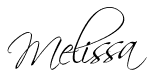








10 comments:
That looks quite complicated - but I do love a challenge!!
Thanks for sharing Melissa! :) I'll have to give it a go!
These photos are beautiful. You are so clever!
Is that all? lol
I'll have to give it a try. I did say in my post today that I love to learn.
Becky K.
Yay another GIMPer! Thanks for the nice comment you left on our blog.
Melissa
www.thecorkums.com
So, I think I'd heard at one point that GIMP only does RAW photos? True or not? What files can it take?
thanks for this info.. i've always wondered!
These pictures are great! Thanks for telling us how to do it! :)
Creative talents run in your family. I love how your pictures turn out!
Thanks for stopping by and entering my Giveaway. Good Luck!
Excellent picture editing!! I'm a proud sister of a talented photo artist!
You are a gifted 'teacher' my friend!! :) Now all I need is a good DSLR camera!! ;)
Love your colorized B&W photos!!
hugs,
Tanya
Post a Comment