Look for this button...

Just click on it and it'll add the link to where ever you want!
And you can add it to your sidebar or even better at the end of each of your posts to make it easy for your readers!

Just click on it and it'll add the link to where ever you want!
And you can add it to your sidebar or even better at the end of each of your posts to make it easy for your readers!
Here's how:
Go to this site and get the button.
Then add the code to your Blogger template.
Need a step by step tutorial like i did? click here
Let me know if you try this and if it works for you. I just did it and it worked so if you need help let me know!
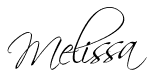








2 comments:
It was certainly interesting for me to read the post. Thank you for it. I like such themes and anything that is connected to this matter. I would like to read a bit more on that blog soon.
It is extremely interesting for me to read this post. Thanx for it. I like such themes and everything that is connected to them. I would like to read a bit more on that blog soon.
Post a Comment